Cybersecurity Best Practices for Remote Workforces – 2024
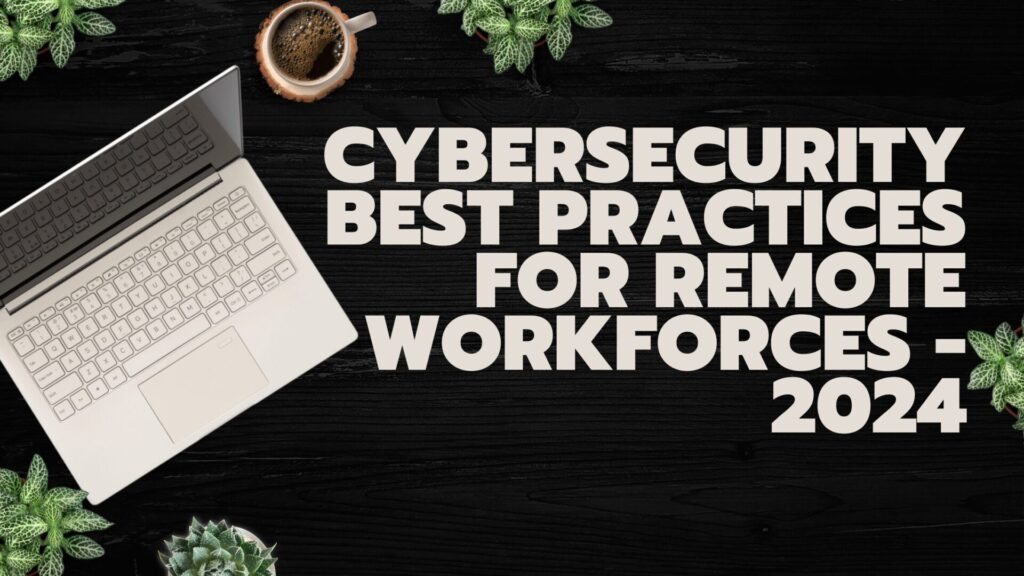
In the digital age, remote work has become increasingly prevalent, necessitating a heightened focus on cybersecurity. This article provides actionable guidance for individuals and organizations to protect remote work environments. From securing Wi-Fi connections to leveraging essential cybersecurity tools, it offers strategies to mitigate cyber threats in remote work settings.
Table of Contents
Introduction
The shift to remote work has underscored the critical necessity for robust cybersecurity practices tailored to remote workforces. This article delves into safeguarding remote work environments from cyber threats by offering practical advice, including securing Wi-Fi connections, implementing two-factor authentication, and prioritizing software updates. It outlines essential cybersecurity tools such as VPNs and anti-malware software while stressing the importance of creating a secure home office setup. Furthermore, it emphasizes ongoing training and awareness for remote employees to effectively address current and future cybersecurity challenges, thereby ensuring the resilience of remote work arrangements in the face of evolving digital risks.
Challenges for Cyber Security Best practices in Remote Workforces
The transition to remote work has brought numerous benefits but also exposed several cybersecurity vulnerabilities unique to remote work settings. Understanding these challenges is crucial for developing effective countermeasures.
Increased Reliance on Personal and Unsecured Networks
- Personal Devices: Employees using personal devices for work may lack the necessary security measures, such as updated antivirus software or secure configurations, increasing the risk of data breaches.
- Unsecured Wi-Fi Networks: Home networks often lack the sophisticated security protocols of corporate networks, making them more vulnerable to attacks.
Phishing and Social Engineering Attacks
- Targeted Phishing Campaigns: Remote workers are more susceptible to phishing attacks, as attackers exploit the isolation and less formal communication channels to trick employees into divulging sensitive information.
- Lack of Physical Verification: The inability to physically verify the identity of colleagues can lead to increased success rates of social engineering attacks.

Cloud Services and Data Storage
- Misconfigured Cloud Storage: The rapid adoption of cloud services can lead to misconfigured privacy settings, inadvertently exposing sensitive data.
- Access Control: Ensuring that employees have access only to the data they need for their job can be more challenging in a remote setting, increasing the risk of insider threats.
Challenges in Incident Response
- Delayed Detection and Response: The decentralized nature of remote work can hinder the timely detection and response to security incidents, allowing breaches to propagate further.
Addressing these vulnerabilities requires a comprehensive cybersecurity strategy tailored to the unique demands of remote work environments. Organizations must invest in secure technology, employee training, and robust policies to mitigate the risks associated with these challenges.
Best Practices for Remote Workers
Remote work, while offering flexibility and convenience, also demands stringent cybersecurity measures to protect against evolving threats. Here are essential DO’s and DON’Ts to maintain a secure remote working environment.
DO’s in Remote Work
- Secure Your Wi-Fi Connection: Utilize a strong, encrypted password for your Wi-Fi network and consider using a VPN for an added layer of security.
- Use Strong, Unique Passwords: Implement complex passwords that combine letters, numbers, and symbols, and use a different password for each account.
- Enable Two-Factor Authentication (2FA): Add an extra security layer beyond just a password to verify your identity, significantly reducing the risk of unauthorized access.
- Regularly Update Software: Ensure that all your devices and applications are up to date with the latest security patches and updates to protect against vulnerabilities.
DON’Ts in Remote Work
- Avoid Using Public Wi-Fi for Work: Public networks are inherently insecure, exposing your data to potential interception by cybercriminals.
- Do Not Share Sensitive Information Carelessly: Be cautious about the information you share online or through digital communications, especially when it pertains to work-related sensitive data.
- Resist Clicking on Suspicious Links: Avoid clicking on links from unknown sources to protect against phishing attacks and malware.
- Avoid the Use of Personal Devices for Work Purposes: Personal devices often lack the same level of security as work-issued devices, making them more susceptible to breaches.
By adhering to these best practices, remote workers can significantly mitigate the risk of cyber threats and ensure a secure and productive work environment.
Creating a Cybersecure Home Office
Establishing a cybersecure home office is crucial for remote workers. It involves implementing physical security measures and network security enhancements to protect sensitive information and systems from unauthorized access and cyber threats.
Physical Security Measures
- Secure Workspace: Ensure your home office is in a private area where screens cannot be viewed from windows or by visitors. Use privacy screens if necessary.
- Locking Devices: When not in use, laptops and other devices should be locked away securely. Utilize cable locks for desktops to prevent physical theft.
- Document Management: Keep sensitive documents locked in a cabinet. Shred unnecessary paperwork that contains confidential information.
Network Security Enhancements
- Wi-Fi Security: Secure your Wi-Fi network with WPA3 encryption and change the default router password to something strong and unique. Regularly update the router’s firmware to protect against vulnerabilities.
- Firewall Activation: Ensure the firewall on your router and devices is activated to monitor incoming and outgoing network traffic and block suspicious activities.
- Separate Networks: If possible, create a separate network for your work-related activities to isolate them from the rest of your home’s internet usage, reducing the risk of cross-device contamination.
Implementing these measures can significantly increase the security of your home office, protecting you against both physical and cyber threats. This proactive approach is a critical component of maintaining a secure and productive remote working environment.
Training and Awareness for Remote Employees
The transition to remote work has underscored the importance of cybersecurity training and awareness among remote employees. Continuous education and updates are pivotal in empowering employees to recognize and mitigate cyber threats effectively.
Importance of Cybersecurity Training
- Empowering Employees: Cybersecurity training equips employees with the knowledge to identify potential threats, such as phishing emails or suspicious links, enhancing the overall security posture of the organization.
- Fostering a Culture of Security: Regular training sessions help foster a culture of security where employees understand their role in safeguarding the company’s digital assets, making security a collective responsibility.
Regular Updates and Workshops
- Staying Ahead of Threats: Cyber threats evolve rapidly, and regular updates and workshops ensure that employees are informed about the latest threats and the best practices to counter them.
- Interactive Learning: Workshops and simulation exercises, such as mock phishing exercises, can provide hands-on experience, making the learning process more engaging and effective.
- Feedback Mechanism: Regular training sessions offer an opportunity for employees to share their cybersecurity concerns and experiences, allowing the organization to tailor training to meet specific needs and vulnerabilities.

Investing in the ongoing cybersecurity education of remote employees is essential. It not only enhances the security of remote work environments but also builds a resilient organizational culture that prioritizes cybersecurity.
The Future of Remote Work and Cybersecurity
As the landscape of remote work continues to evolve, so too does the cybersecurity landscape. Anticipating future trends and preparing for new challenges is crucial for organizations to protect their digital assets and workforce.
Predictions for Remote Work and Cybersecurity
- Increased Cyber Threats: As remote work becomes more prevalent, cyber threats will likely become more sophisticated and frequent. Attackers will continue to innovate, finding new ways to exploit vulnerabilities in remote work environments.
- Greater Emphasis on Zero Trust Architecture: Organizations will adopt a zero-trust security model, which assumes that threats could be internal or external and verifies every access request regardless of where it comes from. This approach minimizes the risk of data breaches and unauthorized access.
- Rise of AI and Machine Learning in Cyber Defense: Artificial intelligence (AI) and machine learning (ML) will play a pivotal role in detecting and responding to cyber threats in real-time, offering a more dynamic defense mechanism against sophisticated cyber attacks.
Preparations for New Challenges
- Continuous Cybersecurity Training: Organizations will need to invest in continuous, updated training for their workforce to keep pace with evolving cyber threats.
- Enhanced Data Privacy Regulations: With the increase in remote work, data privacy will become more critical. Organizations will need to comply with enhanced regulations, requiring more robust data protection measures.
- Adoption of Advanced Security Technologies: To defend against sophisticated cyber threats, organizations will need to adopt advanced security technologies, including AI-driven security systems, secure access service edge (SASE), and improved identity and access management solutions.
By staying ahead of these trends and making the necessary preparations, organizations can ensure that their remote work environments remain secure, resilient, and prepared for the future of cybersecurity challenges.
Conclusion
In conclusion, maintaining cybersecurity within remote workforces is imperative in today’s digital landscape. The shift towards remote work has brought to light the significance of implementing robust cybersecurity measures to safeguard against evolving threats. Key practices include securing Wi-Fi connections, using strong, unique passwords, enabling two-factor authentication, and regularly updating software to protect against vulnerabilities. Additionally, adopting essential cybersecurity tools like VPNs, antivirus software, and secure communication platforms is crucial. Organizations must also focus on training and awareness programs to empower employees with the knowledge to recognize and mitigate cyber risks as that can ensure a secure, productive environment.
FAQ
What is the single most important cybersecurity practice for remote workers?
The single most important practice is to use strong, unique passwords combined with two-factor authentication (2FA). This fundamental security measure significantly reduces the risk of unauthorized access to sensitive information and accounts.
How often should remote workers update their cybersecurity knowledge?
Remote workers should update their cybersecurity knowledge at least bi-annually, though more frequent updates are recommended in response to emerging threats and new security technologies. Regular training sessions and updates ensure that employees are aware of the latest cybersecurity practices and threats.
Can using personal devices for work increase cybersecurity risks?
Yes, using personal devices for work can increase cybersecurity risks. Personal devices may not have the same level of security as company-issued devices, making them more susceptible to malware, phishing attacks, and unauthorized access. Implementing a robust BYOD (Bring Your Own Device) policy with strict security guidelines can help mitigate these risks.