Top 14 Vital Security Awareness Training Topics for 2025
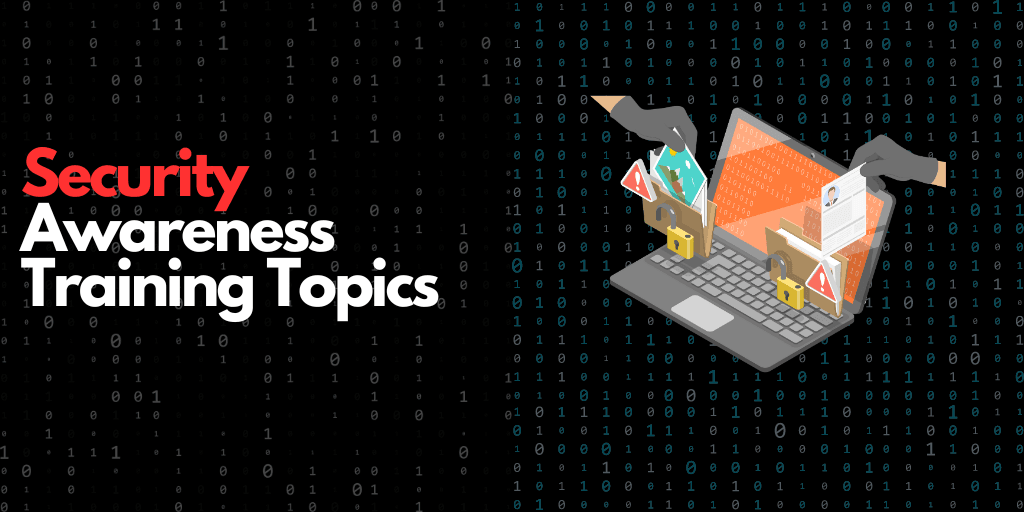
In our increasingly interconnected world, the concept of security has transcended physical barriers and entered the digital realm. As technology continues to advance at a rapid pace, so too do the threats that accompany it. Cybersecurity breaches, data theft, and online fraud have become all too common, impacting individuals and organizations on a global scale. In this era of heightened vulnerability, one key defense stands out: knowledge.
This article will provide insights into the essential topics to cover your core essential security awareness training topics and training program for 2024, along with practical strategies for promptly initiating the education of your staff in these crucial areas.
Table of Contents
What is Security Awareness?
Security awareness training is a process where individuals learn how to protect themselves and their organizations from cyber threats, cyber attacks, and security risks. It’s like teaching people how to lock their doors, not share personal information with strangers, and be cautious when clicking on suspicious emails or links online. This security awareness training program helps people recognize and respond to potential security issues, making them more informed and vigilant when it comes to safeguarding digital information and assets.
What Should a Security Awareness Topic Consist Of?
A security awareness topic should aim to educate people about specific security risks, threats, and best practices for protecting information and resources. Here’s a summary of what a security awareness topic should include:
1. Introduction to the Threat or Vulnerability
- Begin with an overview of the security issue, explaining why it’s a threat.
- Provide real-life examples or case studies to illustrate the potential impact.
2. Why it Matters
- Explain the consequences of ignoring this threat, both to the individual and the organization.
- Emphasize the importance of addressing the issue to prevent security breaches, data loss, and financial or reputational damage.
3. Indicators of the Threat
- Describe how to recognize signs of a potential threat (e.g., phishing emails, signs of malware).
- Use visuals or scenarios to demonstrate common indicators of the specific risk.
4. Preventive Measures
- Outline actionable steps individuals can take to avoid the risk.
- Provide clear guidelines on best practices, such as creating strong passwords, identifying phishing attempts, or securing devices.
5. Policies and Procedures
- Summarize any relevant organizational policies or regulations.
- Explain the procedures to follow if they encounter the threat, such as reporting a phishing attempt or contacting IT support.
6. Interactive Elements
- Include quizzes, simulations, or real-life scenarios to test understanding and reinforce learning.
- This could involve spotting phishing emails or correctly identifying security measures for a particular situation.
7. Resources for Further Learning
- List additional resources, like links to company guidelines, articles, or official security websites.
- Encourage individuals to explore these resources for deeper understanding.
8. Contact Information for Support
- Provide contact details for the organization’s IT or security team.
- Ensure individuals know where to go for help if they encounter or suspect a security issue.
Including these elements in a security awareness topic will help ensure that individuals understand the risks, recognize potential threats, and know how to respond effectively.
Top 15 Security Awareness Training Topics
The security awareness program is a vital component of modern cyber security efforts, aimed at equipping individuals and organizations with the knowledge and skills necessary to defend against cyber threats. These top 15 security awareness training topics cover a wide range of critical concepts:

1. Passwords and Authentication
The first and simple way to stay protected from threats is to have effective and strong passwords. The importance of passwords is often overlooked. Password security is the company’s security. Commonly used passwords are easy to guess by threat actors Using easily guessable passwords or employing recognizable password patterns among employees can significantly simplify the task for cybercriminals seeking unauthorized access to a wide array of accounts.
Using randomized passwords that are complex will make it difficult for the attackers to crack. 2FA can also act as another layer of protection in such cases.
Educate about password policy and its usage:-
A password policy is a collection of rules and regulations that a company or system administrator has set up to control how passwords are created, used, and managed. These include password length, character combinations, etc.
The following are the criteria a password policy specifies:
| Elements | Description |
|---|---|
| Password Length | Sets the minimum and maximum lengths for passwords that users can create |
| Complexity | Employees need to use a mix of character types in passwords, such as capital letters, lowercase letters, digits, and special symbols. |
| Expiration | Requires users to change their passwords on a regular basis (for example, every 90 days) in order to limit the danger of hacked credentials. |
| History and Reuse | Prevents users from reusing a set number of previously used passwords in order to avoid recycling outdated, potentially hacked passwords. |
| Lockout Policies | Limits the number of failed login attempts before temporarily locking an account to prevent brute force attacks. |
| Account Lockout Duration | Determines how long an account remains locked before being automatically unlocked or requiring administrator involvement. |
| Account Unlocking | Describes the process of unlocking locked accounts, which usually involves contacting a system administrator. |
| Password Recovery and Reset | Describes processes for securely retrieving or resetting forgotten passwords. |
| Two-Factor Authentication (2FA) | Encourages or mandates the use of multi-factor authentication in addition to passwords to improve security. |
The Employees should have a basic understanding of password policy which will help them create a stronger password and knowledge of security controls around passwords.
2. Physical Security
Physical security involves not exposing sensitive documents out in the open. This includes writing passwords on notes or any type of physical or digital medium that is accessible by anyone. If you usually write down your passwords or leave critical documents on the table, it most likely will pave the way for a breach.
Just being aware of the dangers of leaving documents, unattended computers, and passwords lying around in your office or at home can lower the chances of a security breach. A clean desk policy is a must-follow to prevent such types of breaches.
Employees should be aware of:
- Access Control
- Social Engineering
- Secure Disposal
- Physical Security Policies
| Access Control | Physical access control to data centers, server rooms, and other important Physical access control to data centers, server rooms, and other important infrastructure is a critical component of physical security. This can be accomplished with tools such as card readers, biometric scanners, closed doors, and security guards. These regions should only be accessible to authorized persons. |
| Social Engineering | Help employees to know about the dangers of social engineering, which involves duping people into providing unauthorized access to facilities or sensitive information |
| Secure Disposal | Proper hardware and media disposal is a vital part of security. To prevent data leaking, equipment and media containing sensitive data should be safely erased or physically destroyed. |
| Physical Security Policies | Physical security policies and procedures to govern the protection of physical assets and infrastructure. |
Managing and monitoring who has access to a facility, location, or asset. This may entail the use of keys, keycards, access badges, biometrics, cameras, or security staff.
3. Mobile Device Security
Mobile device security matters because our smartphones and tablets contain a lot of our personal and sensitive information. Think about your photos, messages, and even your bank account details – all on your phone. If we don’t protect our devices, hackers could steal this information or even your money. That’s why it’s so important to know how to keep our phones safe. It’s like locking your front door to keep your home safe – but for your digital life.
To do this, we need to learn about things like setting strong passwords, being careful with the apps we download, and making sure our phones are up to date. Just like we learn to look both ways before crossing the street, we should also learn how to stay safe in the digital world. So, mobile security is not just about fancy tech stuff it’s about making sure our digital lives are as safe as our physical lives.
4. Using Public Wi-Fi
When employees travel and connect to public Wi-Fi networks, they need to be aware of potential risks. It’s a bit like using a public restroom – it’s convenient, but you have to be cautious. Public Wi-Fi can sometimes be like an open book; hackers might be able to read what you’re doing online, like your emails or passwords.
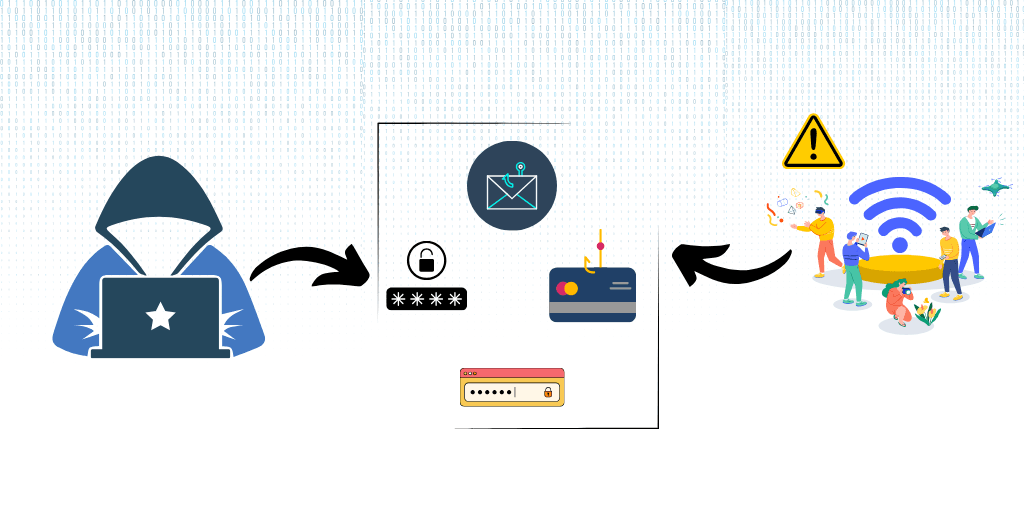
Train employees not to do sensitive work stuff or access important company data on public Wi-Fi. Wait until you’re on a safer network, like one at a trusted hotel. Providing your users with knowledge about safe public Wi-Fi use and familiarizing them with common indicators of potential scams will heighten the company’s awareness and decrease the associated risks.
5. Social Networks
Many of us use social media to share significant aspects of our lives, such as vacations, events, and even work-related updates. However, excessive sharing can inadvertently expose sensitive information, creating opportunities for malicious individuals to exploit this vulnerability, a tactic commonly known as social engineering.
By Training employees on safeguarding their social media account privacy settings and promoting caution in divulging public company-related details, organizations can effectively minimize the risk of hackers gaining access to their personal networks and using this access as leverage.
6. Cloud Security
It is crucial because it helps keep our important digital stuff safe when we store it in the cloud. Think of the cloud as a big digital storage locker. If we don’t lock it properly, bad people could break in and steal our stuff or mess it up. Also, there are rules and laws about how we should protect our digital things, just like we lock our doors to protect our homes.

Another big reason is that there are always new tricks and bad things that bad people try to do online. So, it is like having a smart guard that keeps learning and protecting our stuff from these new tricks. When companies show they take cloud security seriously, it helps us trust them more, just like we trust our favorite stores to keep our credit card info safe. So, it’s super important to make sure our cloud is locked up tight.
7. Phishing Attacks
During the first quarter of 2022, there was a notable surge in phishing attacks, as reported by cybersecurity vendor CheckPoint. According to their 2022 Q1 Brand Phishing Report, a staggering 52% of all phishing attempts worldwide impersonated the professional social networking site, LinkedIn. This marks a significant 44% increase when compared to the preceding quarter, Q4 2021, during which LinkedIn ranked as the fifth most frequently impersonated brand.
Employee awareness is the key to countering this threat. By educating and training employees on phishing awareness the dangers of phishing and how to recognize phishing attempts, organizations can build a strong defense.
8. Removable Media
In today’s digital age, the use of removable devices like USB drives, external hard disks, and memory cards is ubiquitous. These handy gadgets serve as digital gateways, allowing the transfer of data between devices quickly and conveniently. However, they also pose significant security risks if not handled carefully.
Employee education on removable device security is vital to ensure that organizations can harness the benefits of these devices while minimizing potential threats.
9. Remote Work Risks
The advent of remote work has revolutionized the way we work, offering flexibility and convenience. However, this shift has also introduced new cybersecurity challenges. In this article, we delve into the risks associated with remote working in cybersecurity and emphasize the critical importance of teaching employees about these risks.
Cybersecurity awareness training is the first line of defense against these risks. When employees understand the potential pitfalls of remote work and the best practices for mitigating them, they become a crucial component of an organization’s cybersecurity strategy.
10. Social engineering
Social engineering awareness is really important for employees because it helps keep the company and people safe from tricky cyberattacks. Imagine you have a big secret vault, and the bad guys try to trick your employees into giving away the vault’s key. If employees don’t know the tricks these bad guys use, they might accidentally give away the key, and all the secrets inside the vault could be stolen.
Having this knowledge makes employees more confident and responsible, This is one of the must-haves in security awareness topics that can build a better defense for your company and its data.
11. Email Use and Repeated Passwords
It is a common habit among employees and individuals to use repeated emails and repeated passwords to all their accounts including social media and others. Using the same password for multiple accounts leaves the door for attackers wide open. If one of the accounts is compromised it opens the door for all the accounts which share the same password.

As emails are used as the primary point of communication, employees must be aware of email security to avoid any threats that target their organization via email.
Safe Internet use such as using only HTTPS sites, not downloading pirated software, and password hygiene should be a basic education that should be given to all employees. This can be done during their onboarding process to keep data safe from the start.
12. Malware
Cybersecurity training on malware is a critical component of cybersecurity education for employees. Malware, short for malicious software, includes viruses, worms, Trojans, ransomware, and spyware, among other types of malicious software designed to harm or compromise computer systems and data.
Security topics should cover how to recognize malware infections, what actions must be taken, whom to contact in case of a malware attack, and how to prevent such attacks.
13. Browser Security
Enhancing browser security holds significant importance in the broader realm of Internet security since web browsers serve as the primary entry point to the Internet for the majority of users.
Employees’ cyber security awareness topics should cover current browser security threats and best practices by following updates and security blogs from browser vendors. Employees need to know about the trending browser attacks and threats to be safe from such attacks.
14. Incident Reporting
Encouraging employees to report incidents effectively is essential for maintaining a secure and responsive organizational environment. Often employees do not report what they find suspicious which in case later leads to a critical breach.
Letting employees know the importance of reporting anything they find suspicious can help organizations mitigate such threats in advance in turn avoiding a security breach.
Conclusion
In conclusion, the landscape of cybersecurity continues to evolve rapidly, necessitating a proactive and informed approach to cyber security training in 2024. The 14 vital topics highlighted in this training guide serve as a foundation for building a resilient cybersecurity culture within organizations.
By educating employees on these subjects, organizations can empower their workforce to recognize and respond effectively to emerging threats, mitigate risks, and contribute to the overall security posture. As technology advances and new challenges arise, ongoing and adaptable security awareness training remains an essential pillar of safeguarding digital assets, sensitive information, and the reputation of businesses and individuals alike in this dynamic digital age.
FAQ’s
What is a Clean Desk Policy?
Clean Desk Policy includes clearing desks at the end of the day, securing sensitive documents, locking computers, shredding unneeded papers, and educating employees about the policy. This policy is crucial in industries handling confidential information to prevent data breaches and promote a culture of security awareness.
What are Data Breaches?
Data breaches occur when unauthorized individuals or entities gain access to sensitive, confidential, or protected information, resulting in the exposure, theft, or compromise of that data. These breaches can occur in various ways and may target personal, financial, medical, or organizational data.
Why is Security Awareness Training Important?
Security awareness training is indispensable in the era of remote work, where understanding the risks associated with working outside traditional office settings is paramount. It not only helps prevent costly data breaches but also bolsters an organization’s reputation by reducing the likelihood of security incidents. Furthermore, it’s a proactive approach to staying ahead of cyber threats, ensuring that employees continually learn about the latest risks and best practices, ultimately strengthening the overall cybersecurity posture.